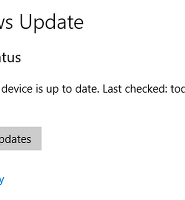| 일 | 월 | 화 | 수 | 목 | 금 | 토 |
|---|---|---|---|---|---|---|
| 1 | 2 | 3 | 4 | |||
| 5 | 6 | 7 | 8 | 9 | 10 | 11 |
| 12 | 13 | 14 | 15 | 16 | 17 | 18 |
| 19 | 20 | 21 | 22 | 23 | 24 | 25 |
| 26 | 27 | 28 | 29 | 30 | 31 |
- 인텔
- 리그오브레전드
- 이원경기자
- 마이크로소프트
- 출시
- 비트코인
- 배틀그라운드
- Review
- 문태환기자
- Microsoft
- 삼성
- 리뷰
- 롤
- 업데이트
- 이벤트
- 브레인박스
- Apple
- 구글
- 닌텐도 스위치
- 오버워치
- 엔비디아
- 공개
- LEAGUE OF LEGENDS
- 아이폰X
- 카카오게임즈
- 플레이웨어즈
- AWS
- 애플
- Bitcoin
- Today
- Total
IT & Life
윈도우10 (Windows 10) Fall Creators 업데이트를 롤백하고 제거하는 방법 본문
Windows 10 Fall Creators 업데이트를 롤백하고 제거하는 방법
How to Rollback and Uninstall the Windows 10 Fall Creators Update
마이크로 소프트가 대다수 함께 행동했다는 것은 당연한 얘기입니다. Windows 10 은 이제 편안해졌으며 2 년마다의 업데이트주기가 많은 사용자에게 인기가 있습니다. Windows 10 은 이제 편안해졌으며 2 년마다의 업데이트주기가 많은 사용자에게 인기가 있습니다.
It’s fair to say Microsoft has largely gotten its act together. Windows 10 is now comfortable, and the biannual update cycle is popular with many users.Windows 10 is now comfortable, and the biannual update cycle is popular with many users.
하지만 어쩌면 방금 업그레이 드하고 당신은 불행합니다. 그렇다면 Microsoft는 업데이트 를 롤백하고 제거 할 수 있도록 충분히 유연 합니다 . 그것은 쉬운 과정이며 엄청난 시간을 필요로하지 않습니다. 우리는 윈도우 10 가을 크리에이터 업데이트 롤백 및 제거하는 방법을 보여 드리겠습니다 :
But maybe you just upgraded and you’re unhappy. If so, Microsoft is flexible enough to let you rollback and uninstall updates. It’s an easy process and doesn’t take a massive amount of time. We’ll show you how to rollback and uninstall the Windows 10 Fall Creators Update :
- 시작> 설정으로 이동 하십시오 .
Go to Start > Settings.
- 업데이트 및 보안을 엽니다.
Open Update and Security.
- 왼쪽 메뉴 에서 복구 를 클릭하십시오.
Click on Recovery in the left-hand menu.
- 머리글 Windows 10의 이전 버전으로 돌아가서> 시작하십시오.
Head to Go back to the previous version of Windows 10 > Get started.
이제 롤백 프로세스가 시작됩니다. 발사하지 못하면 두 가지 중 하나가 일어난 것입니다. 디스크 정리를 사용하여 이전 Windows 파일을 수동으로 삭제했거나 Fall Creators Update를 설치 한 후 30 일이 넘었으며 Windows에서 이전 파일을 자동으로 삭제했습니다.
The rollback process should now begin. If it fails to launch, one of two things has probably happened. Either you’ve manually deleted the old Windows file using Disk Cleanup, or it’s more than 30 days since you installed the Fall Creators Update and Windows has deleted the old files automatically.
이 지침은 가을 제작자 업데이트에만 적용됩니다. 프로세스는 릴리스마다 약간 변경됩니다.
Remember, these instructions only apply to the Fall Creators Update. The process changes slightly with each release.
해외 원문 : http://www.makeuseof.com/tag/rollback-uninstall-windows-10-fall-creators-update/