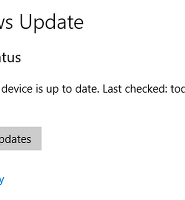| 일 | 월 | 화 | 수 | 목 | 금 | 토 |
|---|---|---|---|---|---|---|
| 1 | 2 | 3 | 4 | 5 | ||
| 6 | 7 | 8 | 9 | 10 | 11 | 12 |
| 13 | 14 | 15 | 16 | 17 | 18 | 19 |
| 20 | 21 | 22 | 23 | 24 | 25 | 26 |
| 27 | 28 | 29 | 30 |
- LEAGUE OF LEGENDS
- 이벤트
- 오버워치
- 아이폰X
- 업데이트
- 카카오게임즈
- 인텔
- AWS
- 리뷰
- 문태환기자
- 엔비디아
- 리그오브레전드
- 출시
- 이원경기자
- Apple
- 공개
- Microsoft
- 애플
- 브레인박스
- 비트코인
- 삼성
- 닌텐도 스위치
- Bitcoin
- 배틀그라운드
- 롤
- 구글
- 플레이웨어즈
- Review
- 마이크로소프트
- Today
- Total
IT & Life
[해외] 공식 확장 프로그램으로 Google 계정 보호 하세요. 본문
이 공식 확장 프로그램으로 Google 계정 보호
Protect Your Google Accounts With This Official Extension
"피싱 (Phishing)"은 2005 년 옥스포드 영어 사전 (Oxford English Dictionary)에 등록되었습니다. 그 이유 는 사용자가 잘 알고 있어야 하는 주요 온라인 보안 악몽 입니다. Google에서 다음과 같은 무서운 사실을 확인하십시오.
“Phishing” entered the Oxford English Dictionary in 2005, and for good reason: it’s a major online security nightmare that users should be well aware of. Check out these scary facts by Google:
- 피싱 공격은 45 % 정도 성공 합니다.
Phishing attacks succeed 45 percent of the time.
- Gmail 메시지의 거의 2 %는 사람들을 속여 자신의 암호를 포기하도록 고안되었습니다.
Nearly 2 percent of Gmail messages are designed to trick people into giving up their passwords.
올해 초 Google Docs조차도 대규모 피싱 공격 대상이었습니다 . 그것은 우리가 매일 사이버 범죄자들과 싸워야하는 전쟁을 보여주는 것입니다. 다음에 매복 될 때 당신은 모른다. 당신이 처분 할 수있는 모든 도구가 필요합니다.
Earlier this year, even Google Docs was targeted in a massive phishing attack. That just goes to show the high-stakes war we have to fight with cybercriminals every day. You don’t know when you will be ambushed next. You need every tool at your disposal.
Google은 복잡한 보안 시스템을 갖추고 있지만 공식 Google 확장 프로그램도 있습니다. 될 수 있다. 또 다른 방어선이되어야합니다.
Google has a sophisticated security system that does its job behind the scenes, but there’s also an official Google extension that could be should be another line of defense.
비밀번호 경보 는 Chrome 웹 스토어의 빠른 설치입니다. 설치 후 오픈 소스 확장 프로그램은 Google 및 Google Apps for Work 계정 (Google 드라이브 포함)을 보호하고 피싱 공격으로부터 보호합니다.
Password Alert is a quick install from the Chrome Web Store. After the installation, the open-source extension stands guard on your Google and Google Apps for Work Accounts (also Google Drive) and protects them from phishing attacks.
확장 프로그램은 실제 Google 로그인 페이지의 유효성을 검사합니다. Google 로그인 페이지가 아닌 사이트에 Google 비밀번호를 입력하면 확장 프로그램에 경고가 표시되고 모호한 웹 페이지에 대해 경고합니다.
The extension validates an actual Google sign-in page. If you type your Google password into a site that isn’t a Google sign-in page, the extension will display an alert and warn you about the dubious webpage.
경고 덕분에 가짜 페이지에 방금 입력 한 암호를 빠르게 변경할 수 있습니다. 그래서 모든 사이트에 다른 암호를 사용하는 습관을 갖춰야합니다. 그런 다음 로그인 한 모든 사이트에서 손상된 암호를 변경하는 것은 그리 고통스럽지 않습니다.
Thanks to the warning, you can quickly change the password you just entered on the fake page. That’s why you should get into the habit of using a different password for every site. Then, it won’t be such a pain to change the compromised password across all the sites you sign into.
비밀번호 경보는 귀하의 비밀번호를 어떻게 기억합니까?
How does Password Alert remember your password?
확장 기능은 키 스트로크 로거가 아닙니다.
Chrome은 Chrome의 로컬 저장소에 암호의 작은 비트 축소판 그림을 유지합니다.
그런 다음이 미리보기 이미지를 accounts.google.com 이외의 웹 사이트에 입력 한 각 비밀번호와 비교 합니다 .
Google 로그인 페이지가 아닌 사이트에 비밀번호를 입력하면 비밀번호 경보가 저장된 미리보기 이미지와 비교됩니다.
The extension is not a keystroke logger. Chrome keeps a scrambled reduced-bit thumbnail of your password in Chrome’s local storage.
It then compares this thumbnail to each password you enter on any website other than accounts.google.com.
If you type your password into a site that isn’t a Google sign-in page, Password Alert compares it against the saved thumbnail.
이 정보는 보안상의 목적으로 만 사용되며 Google은 누구와도 공유하지 않습니다.
This information for security purposes only and Google doesn’t share it with anyone.
해외 원문 : http://www.makeuseof.com/tag/open-source-software-not-good-enough/